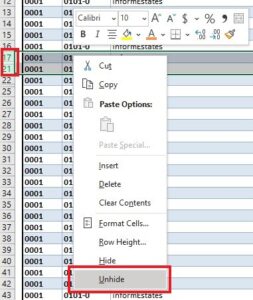How can we help?
Some rows are missing after clicking ‘Get Data’
There is likely a filter set on the data Header Row of the informXL analyzer, and the filter may even be in a “Grouped” or “Hidden” column.
- Simply hit “Clear Filters” from the Query Actions section of the informXL ribbon to clear any filter that may have been placed on the worksheet:

- If any numbers are missing from the Rows, they have been ‘Hidden’. Select Rows that include some missing, Right-click, and select “Unhide”: