How can we help?
SQL Server Login – Asking for Password
If you receive the following error upon opening an analyzer please follow the step below:
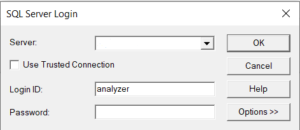
- From the File menu, navigate to: “Options”, “Trust Center”, “Trust Center Settings”, “Protected View”, and UNSELECT the “Enable Protected View for files originating from the Internet” box:
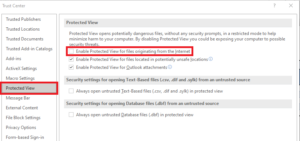
- Click, “OK“.