How can we help?
informXL Datamart Report Reconfiguration
Reports built off the informXL Datamart are SQL Server specific. After a Server Migration it may be necessary to reconfigure a report to a new SQL Server, and will need to be completed for each informXL Datamart report. To do so, please follow the steps provided below:
- Open the informXL_dm report to be reconfigured (ensure it is not “Read Only” prior to opening).
- From the ‘Data‘ ribbon menu, select “Queries & Connections“:
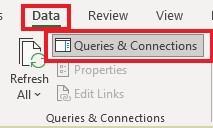
- Select the informXL_dm query connection:

- Select the ‘Definition‘ tab, and ENTER the Server name in the Connection String field:
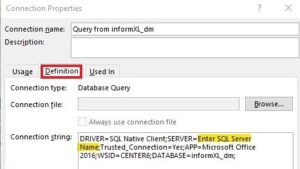
- Select “OK” and Save the file.