How can we help?
WARNING: Some active content has been disabled
There is a Microsoft Excel setting that will suppress messages that will allow Macros to run on a specific workbook (apparently, this is a per-workbook setting). If this is enabled, you will receive the following ‘Warning‘:
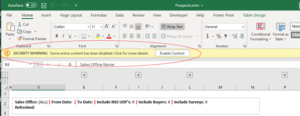
If you are receiving the above ‘Warning’ accompanied with issues loading the informXL Ribbon, please follow the steps below:
- Navigate to: File >> Options >> Trust Center >> Trust Center Settings:
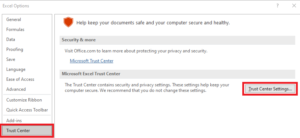
- Within the Message Bar: you will notice “Never show information about blocked content” is selected. Uncheck….
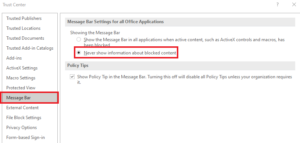
- …and Select, “Show the Message Bar in all applications when active content, such as ActiveX controls and macros, has been blocked“.
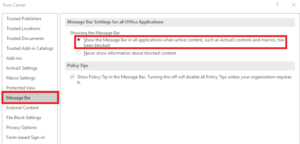
- Select, “OK“.