How can we help?
How to remove the word ‘(blank)’ from a informXL Pivot Table
When an empty field is used in an Excel pivot table, the field will display the word ‘blank‘. To remove, follow either method below:
Adjust for an individual field:
- Click in one of the cells that have the word ‘blank‘.
- Select the space bar, then tab on your keyboard.
- Repeat for each field that is displaying the word ‘blank‘.
Adjust for all fields:
- Select any cell inside the pivot table.
- Select the PivotTable Analyze tab in the ribbon, then select the Options dropdown:

- In the Layout & Format tab, check the “For empty cells show:” box and leave blank.
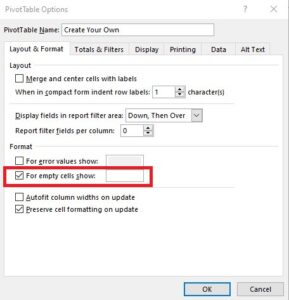
- Click “OK”.