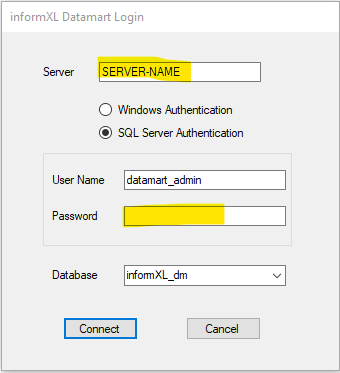How can we help?
Accessing the Datamart App
The informXL Datamart Admin Console can be run from any Windows PC with Windows .NET framework 4.0 or higher (this means most any updated PC).
To find the Datamart Admin Console:
- Navigate to your company’s “informXL >> Datamart” folder (usually found in your NSTAR drive)
- Select the Datamart ‘Admin Console‘ app
- Make sure SERVER-NAME is correct, select “SQL Server Authentication”, User Name as “Datamart_admin” and get the password from your admin.
- Click “Connect“.